HOW TO SETUP IPTV ON FORMULAR Z BOX
In this tutorial, we will step by step explain how to setup IPTV on MYTV Online app in Formuler z box.
1> First of all, Open MYTV Online
2> Edit Service >> Click Edit
Important: Be sure you register with your right MAC Address which should look like 00:1A:79:xx:xx:xx. It’s possible that it would be called ID instead of MAC in some devices.
3> Enter Service Nickname (Example: STRIVE IPTV or Anything)
4> Enter IPTV Mag URL you received in your order confirmation email which looks like: http://example.link/c/
If you have not purchased your subscription yet, then please CLICK HERE to order.
5> Finally, click OK
6> Furthermore, you will see something similar to (Connecting to IPTV Server MAG in progress.)
7> Once it says, Successful Connection! You will receive all channels associated with your account.
8> Now Everything is ready and you can start watching Live TV.
If you face any issue then there is an another solution because Formular is an Android box so you can also use IPTV SMARTERS and many more apps so we suggest to check our guide for Android.
Enjoy!